
|
BATTLE 3D - Zombie Edition
|
|
|

|
|
Game valid for iPhone, iPad and iPod touch:
Available on the App Store
Game valid for Android: Available on the Play Store Game valid for PC: Available on Steam |
|
MobileGamesPro presents the State of the Art in strategy 3D games, Battle 3D - Zombie Edition!
After years of development, Battle 3D reaches its Zombie Edition, with AAA graphics, advanced artificial intelligence, big scenarios and more challenging than ever: Now the soldiers turn into zombies after dying, and are managed by the enemy to attack your troops. 
The magic of this game is that you can put yourself in the combat unit you choose, and shoot like a soldier, when you consider well-defined the battle tactic lines. You can switch between modes by simply pressing the radar. In addition, if you handle the unit, it is more resistant and shoots faster, so in some missions it is convenient to handle it to pass the mission. 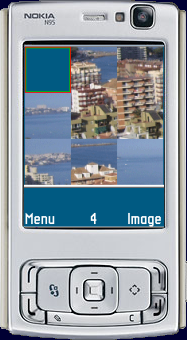
There are several types of units you can handle: Soldiers, zombies, jeeps, tanks, aircrafts, artillery, helicopters, anti-aircraft missile batteries, napalm bombers, warships... 

But Battle 3D - Zombie Edition is not only battles, there are also numerous missions where you have to squeeze the maximum of individual units to complete successfully. This is how a good general learns the capabilities of each type of unit, in order to know how to handle large groups. 
There are also missions that go beyond a battle, with factories that produce military units at high speed. In these missions you will have to plan a strategy to conquer their factories while keeping safe your industrial areas from land and air strikes. 
The most powerful weapon are tactical nuclear bombs. They are useful against large concentrations of enemy tanks or to destroy their industrial zones, when the battle is lost they can change the course of history! 
Now you can carry zombies in trucks and drop them where you want! 
Several artillery units to kill zombies from a distance. 
AIR MODE INSTRUCTIONS INDIVIDUAL MODE INSTRUCTIONS Left Jostic: Accelerate, brake and lateral movement. Accelerometer rotate soldier. Shoot button fires machine gun. Left Jostic: Accelerate, brake and turn. Accelerometer rotate turret. Shoot button fires projectile. Left Jostic: Accelerate, brake and turn. Accelerometer rotate machine gun. Shoot button fires machine gun. Accelerometer turns. Launched missiles pursue the enemy. Left Jostic: up, down, simple turns. Accelerometer: forward, backward, lateral displacements. Left Jostic: Accelerate, brake, simple turns. Accelerometer: rotate about its axis. TACTICAL ADVICE STRATEGIC ADVICE SEVERAL INDICATORS THAT CAN APPEAR When is almost all brown, you are going to land, and when you see almost all blue, into the sky. It also tells you how is the plane tilted sideways. Launch missile or gunfire. Remaining life on unit that you are driving. On the left, remaining friendly units, on the right, remaining enemy units. Time spent on this mission and best time. At twelve o'clock shows enemies in front of you. It also serves to change active unit. 
You will not find anything like it, nothing that you can manage your units from above and from them. Battle 3D - Zombie Edition is a must have for lovers of strategy, is the most entertaining game you've played, you can not stop playing, can stop of move your tanks forth in, conquering factories or surrounding enemy armies. Battle 3D - Zombie Edition is the culmination of all military MobileGamesPro games, the game of games, actually encompasses all games, creating a small masterpiece of digital entertainment. Enjoy hours of fun with entertaining, challenging and exciting missions, enjoy now Battle 3D - Zombie Edition. |
|
Contact: marketing@mobilegamespro.com |


|