
|
FIGHTER 3D - Air combat game
|
|
|

|
| Fighter 3D is valid for iPhone, iPad and iPod touch: Available on the App Store |
|
|

|
|
Fighter 3D Multiplayer version:
Available on the App Store
Fighter 3D Multiplayer version for Android: Available on the Play Store |
|
Handle modern fighter aircrafts in numerous missions against all type of objectives:
Dogfights against enemy aircrafts, shoot down helicopters, destruction of jeeps, antiaircrafts... 
Your aircraft is equipped with missiles that pursue the enemy. Get a target, aim, shoot and see how they fall in flames! When you see a missile heading towards you, make a rapid turn for escape. Fighters also have machine guns for close combat, many times they are better than missiles. 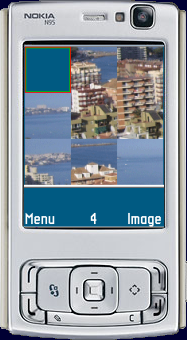
In the multiplayer version you control a group of planes and helicopters against a similar group managed by a player from anywhere in the world. You have to wait a while for someone to connect, meanwhile you can go playing against the computer. 
In many missions you can operate several units at the same time, coordinating them to destroy enemy units. At any time you can change to see battle from above. This has two functions: 1. Select units and send them anywhere on the map, commanding the battle as a general. 2. Select the unit that you want to handle in first person. This system is something that few games have, and gives you full control of the battle. 
In some missions you can handle other types of vehicles such as helicopters, jeeps and anti-aircraft missile batteries. 


AIR MODE INSTRUCTIONS INDIVIDUAL MODE INSTRUCTIONS Left Jostic: Accelerate, brake and turn. Accelerometer rotate machine gun. Shoot button fires machine gun. Accelerometer turns. Launched missiles pursue the enemy. Left Jostic: up, down, simple turns. Accelerometer: forward, backward, lateral displacements. Left Jostic: Accelerate, brake, simple turns. Accelerometer: rotate about its axis. SEVERAL INDICATORS THAT CAN APPEAR When is almost all brown, you are going to land, and when you see almost all blue, into the sky. It also tells you how is the plane tilted sideways. Launch missile or gunfire. Remaining life on unit that you are driving. On the left, remaining friendly units, on the right, remaining enemy units. Time spent on this mission and best time. At twelve o'clock shows enemies in front of you. It also serves to change active unit. 
|
|
Contact: marketing@mobilegamespro.com |


|